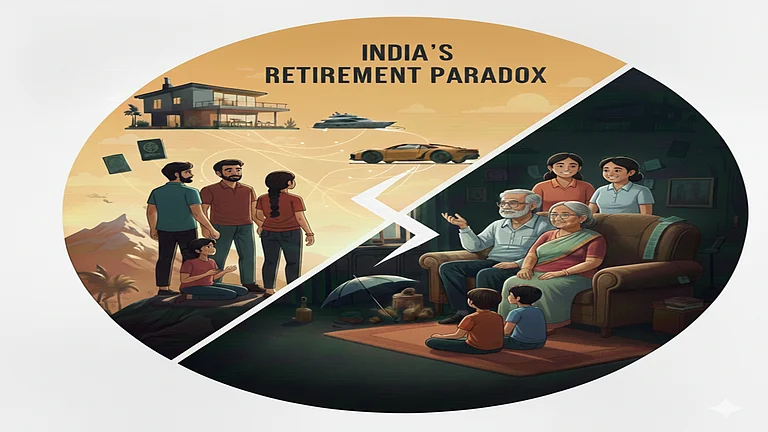No matter the size of your business, making the decision to be on the social media bandwagon is the easy part these days. If you run a small business though, one thing that you probably don’t have a lot of is time, and picking the right set of tools to manage your social media is one of the hurdles faced by firms when going social. I have known many people who were hung up on evaluating tools unendingly…only to have weeks pass without any significant progress!
Social Mention
socialmention.com
The right place to start is to figure out what people are saying about your brand—one way conversations rarely work, right? You do this by listening not only to your audiences but also to the social web at large, and social mention lets you do just that; monitor news sources, web sites, blogs/microblogs and a lot more for key terms that may relate to your brand or industry segment. The tool also associates the sentiment (positive/neutral/negative) related to the mention and who/what the source of these mentions were. This tool gives you a high-level view of how your brand is perceived, providing you direct insight into opportunities where your brand can engage with individual influencers to set right misconceptions or quell rumors before they gain traction. As this is a free tool, you can start using it from day one with no additional outlay.
Canva
canva.com
Studies show that visual content added to your social posts can significantly improve user engagement. To cook up such powerful images, try Canva. It’s a drag-and-drop graphics editor that comes packed to the gills with pre-sized social media templates and a large library of graphics (both paid and royalty-free) and fonts. The intuitive interface lets novices get started quickly, and there are free tutorials to master advanced concepts.
Google Analytics
analytics.google.com
Your web presence is a vital companion to social media strategy, and an understanding of who visits your site and why is key. With Google Analytics, you can create custom reports and even track specific customers, and gather valuable information about which posts or pages attract the most visitors, and get social analytics for insight on how they interact and more critically, whether your social media efforts are paying off!
Buffer
buffer.com
Like other social media management tools, Buffer lets you post to popular social networking sites, like Twitter, LinkedIn, Instagram, Facebook and Google+, and you can share what you want immediately to all your social profiles, all from one dashboard. You can even schedule your posts in advance and Buffer will post on your behalf when your fans and followers are most likely to see your posts. What makes Buffer stand out is the analytical capabilities it provides to track engagement—how well each post is doing, who’s interacting with and sharing your posts etc.
HootSuite
hootsuite.com
HootSuite does two things and does them exceedingly well—it monitors all your social media feeds in one application and allows you to schedule your posts across a range of platforms and from a number of accounts in advance. It works great for outbound communication—once you start using HootSuite, you can pre-program your posts to follow a structured, automated and efficient workflow, allowing you to push out timely content and “thought leadership” style posts to your audience. The product by itself has multiple levels of membership; both free and paid. However, you can probably get away with the free version for a while, as it covers three profiles with basic analytics and post scheduling and even offers customised content suggestions for you to plan out your social media posting schedule.
Bit.ly
bit.ly
You may have heard of the URL shortening service bit.ly, which takes a long web address such as http://www. outlookmoney.com/spend/gadgets and turns it into something shorter and memorable, like http://bit.ly/OLMGadgets. It’s great for social sharing, but bit.ly lets you run quite a bit of analytics on who’s clicking on your links, how many times they have been clicked, where the users are from etc., all from one dashboard.
SocialRank
socialrank.com
If you’re looking to better understand who’s following you on Twitter and Instagram, SocialRank lets you sort your followers by who is most ‘socially’ influential or most engaged, and filters lists by keyboard and hashtags. Armed with this data, you can target the right users with engaging content that increases your conversion rate.
And that’s it—with this pick of tools, you have enough to get started and interact, listen and monitor your social channels. Just remember, social media management is about the wizard, not the wand, so it’s up to you to take these tools and craft a strategy that is uniquely yours.
Social Media Tips
Be Real and Relatable: One of the big reasons social media works so well is that it gives fans and consumers a direct insight into the human side of your business. Use this chance to show prospects and the world at large, the real you. Sure, you can pepper the conversation with the occasional blog post or the link to your app or latest advertisement you’ve created, but use the opportunity to go beyond that and create a uniquely relatable experience.
Select the Right Channels: There are a lot of social networks and you don't need to be on all of them—pick the ones that best fit your needs to make the most of social media. Looking at it broadly, pick Snapchat, Instagram and YouTube if you’re looking at a millennial/post-millenial audience, Pinterest if women comprise a big part of your target market, LinkedIn for professional communities and business leaders, Twitter for influencers/bloggers and Facebook for a wide cross-section.
Be Useful: Your social posts should have a mix of self-promotion and customer testimonials, plus some original ‘non-salesy’ content that has pure value to your readers. If you run a café, for example, promotions and special offers are all very well, but you’ll have a more meaningful relationship with your readers if you post a recipe or cooking tips ever so often.
Be Present: You don't need to be on social media 24x7, but that doesn't mean you can take a hiatus for several weeks and not post anything either. Followers stay engaged when you have something to say every once in a while, and even if you’re busy, use tools like Buffer and Hootsuite to keep the conversations going.