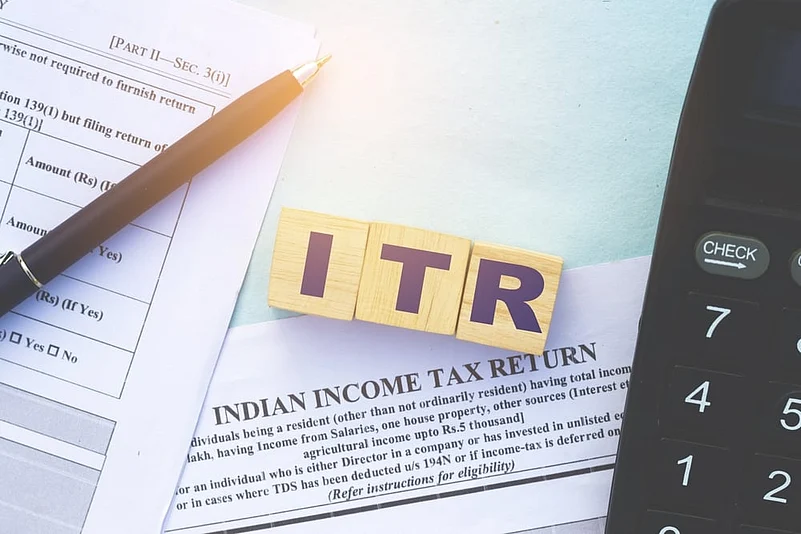Income tax refund after ITR filing: After filing the income tax return, some conditions must be fulfilled for the refund amount to be deposited in the bank account. Therefore, if you want your refund amount to come to your bank account easily, then you may have to take some necessary steps for that from now on. Only then will your refund amount be able to come to your bank account as soon as possible? If you do this important work before filing the return, it will be even better. You will be given complete information here about what and how to do this.
How to get an income tax refund
When you file your Income Tax Return, the Income Tax Department checks it. If the information provided by you is found to be correct and your income tax refund is made accordingly, then its amount is transferred to your bank account. But to transfer the income tax refund to the bank account, it is necessary that the details available with the Income Tax Department also include your bank account details. The special thing is that your bank account should be validated.
How to validate your account?
If you want the Income Tax Department to process your income tax refund as soon as possible, then for this you can validate your bank account in advance. For this, you have to go to the e-filing website of the Income Tax Department and complete the process related to it. Only those users can take advantage of this facility who are already registered on the e-filing portal. Also, only that bank account can be validated online through the portal which is linked to your PAN. Apart from this, you should also know the IFSC code linked to your bank account.
How to validate a new bank account
Step 1: Visit - incometax.gov.in/iec/foportal/
Step 2: Login and click on 'Profile'
Step 3: Click on 'My Bank Account'
Step 4: Click on the 'Add Bank Account' tab
Step 5: Click on 'Validate'.
Step 6: Complete the process mentioned below for validation
Do I need to validate my bank account repeatedly?
If you have already validated your bank account, then usually there is no need to do it again. But in some circumstances, you may have to validate your bank account again. For example, if you want to provide a new bank account number for a refund, then you will have to validate it again. Similarly, if the branch or address of your bank account has changed the IFSC code of the account has changed or there is any change in the details due to the merger of your bank with another bank, then you will need to validate it again. That is, if there is any change in the details related to your bank for any reason, then the previously validated account has to be verified again. For this, you have to follow the steps given below:
How to re-validate after the account details are updated?
Step 1: Visit - incometax.gov.in/iec/foportal/
Step 2: Log in and click on profile
Step 3: Select 'Bank Account' and click on 'Revalidate'
Step 4: Update new bank account details
Step 5: Click on 'Validate' and complete the further process
Taxpayers can update their bank account details for a refund at any time or add a new account by deleting the old account. But do not forget to validate the new account after adding it, so that you do not face any problem in getting your refund amount.