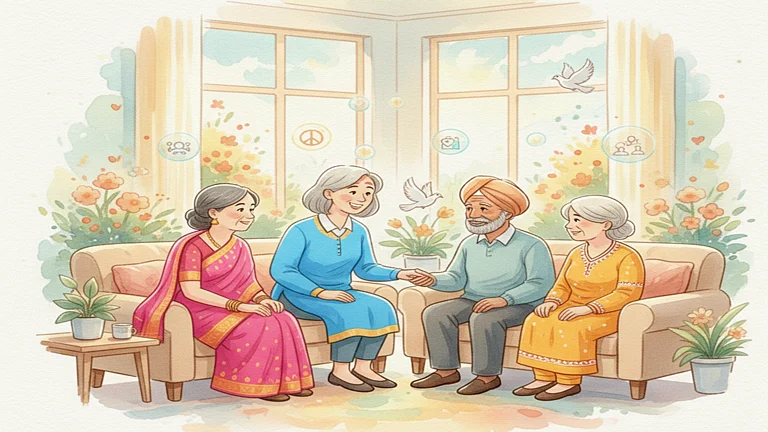SBI Card, a pure-play credit card provider, will change its reward point policy. As of January 1, 2023, the SBI-backed firm reduced the accumulation of reward points for purchases made at Amazon online to 5X reward points.
As of January 6, 2023, Cleartrip coupons must be utilised in a single transaction and cannot be combined with any other promotion or voucher.
With effect from January 6, 2023, the Cleartrip coupon granted to SimplyCLICK cardholders upon attaining the online spend milestone shall be spent in a single transaction only and cannot be combined with any other offer/voucher, according to the announcement on SBI Card’s website.
The SBI Card announcement also noted that “accrual of 10X Reward Points on online spending at Amazon.in using SimplyCLICK/SimplyCLICK Advantage SBI Card will be changed to 5X Reward Points with effect from January 1, 2023.”
Customers will still earn 10X reward points for purchases made online at Lenskart, Netmeds, BookMyShow, Cleartrip, and Apollo 24X7.
Additionally, on November 15 of the last month, the business increased its processing cost on all merchant equated monthly instalment (EMI) transactions from Rs. 99 to Rs. 199 plus any relevant taxes.
Additionally, a Rs. 99 rupee processing charge is now applied on all rent payment transactions.
Other banks, including ICICI Bank and HDFC Bank, have also altered several fees associated with credit card purchases. The fees that ICICI Bank assessed for using credit cards to pay rent have been reduced. While some credit card holders have received SMS messages from HDFC Bank informing them of changes to the credit card reward points programme and price structure that will take place on January 1, 2023.
The Internet and mobile application are the two methods that SBI Card allows users to redeem reward points that have accrued on their credit card account.
Here’s how one can redeem credit card reward points on the SBI Card website.
Step 1: Sign in to SBI Card on the website
Step 2: Select “Rewards” and then select “Redeem Rewards”
Step 3: Look through the rewards catalogue and select an item
Step 4: Confirm by clicking “Redeem Immediately”