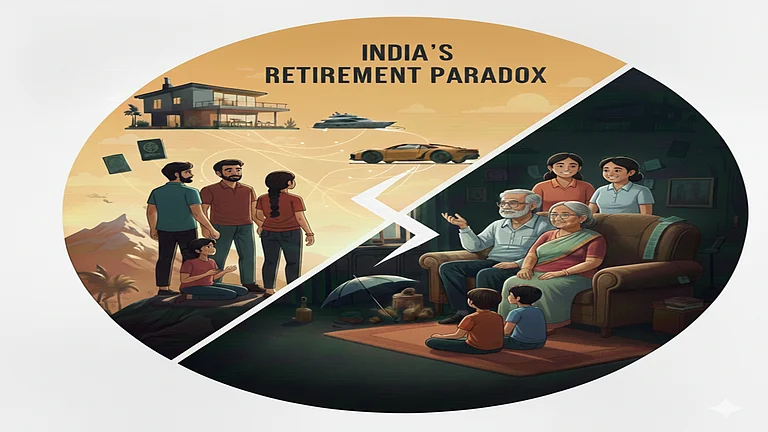Every year, in the thick of the Californian summer, Apple and Google hold their developer conferences, and while Apple’s WWDC and Google’s I/O events are aimed at developers, there’s much to glean from these events, and the road ahead for consumers. No matter whether you use an iPhone or an Android device, here’s our pick of the most important announcements from these two events.
Apple WWDC Announcements
macOS Sierra

Say goodbye to Mac OS X, and hello to macOS, the new name for Apple’s desktop operating system. With the new name, macOS Sierra marks the dawn of Siri for the desktop, with the ability to use voice commands to search for your photos and documents, search the web, send messages to your contacts, and more. If you’re an all-Apple household, a new feature called Universal Clipboard will let you copy and paste between multiple Apple devices, plus you can now access files on your Mac’s desktop on all your other Macs and iOS devices. There’s even a new picture-in-picture option so you can pop-up the video player on top of your work document and continue watching that Game of Thrones episode while you finish off that spreadsheet.
Swift Playground

Apple’s got its sights on the next generation of app developers—the youngest attendee at this year’s event was just nine years old! Swift Playgrounds is a new iPad app that’s designed to teach people of all ages to code in the Swift programming language, with lessons on different coding principles taught via a lively, intuitive and kid-friendly interface
WatchOS 3

As the world at large grapples with how best to use their smartwatches, Apple’s delivered a much-needed update to the Apple Watch with watchOS 3. Key to this update is a big performance boost, allowing you to launch your favorite apps much faster. Your most used apps can now have their information updated in the background and launch almost instantly. Replying to phone messages has become faster, and there’s a new way to write on the Watch called Scribble, where you just scribble the letters and the handwriting-to-text feature does the rest. If you own a Mac, you can now unlock it without a password with your Apple Watch. There are also a bunch of new fitness features, including a new meditation app called “Breathe”. Plus, it has added a new SOS mode that can alert emergency services and your immediate contacts in the event of an emergency.
iOS 10

Apple’s iOS 10 update, which lands on iPhones and iPads this fall, is in for a massive revamp, with nearly every aspect of the mobile platform seeing an update. Siri, Apple’s voice assistant, is about to become much smarter as she now gets to work with third-party apps, which means you can now hail an Uber taxi or send a message via Whatsapp or WeChat completely hands-free, just by asking Siri. With iOS 10, iPhones will get a new feature called “raise and wake”, which will wake the lock screen when you lift your phone and reveal redesigned notifications that you can interact with—for instance, reply to messages, accept event invites, directly from the lockscreen. You get all new Apple Music and Maps apps, but the Photos app has the biggest improvements, with face, object and scene recognition capabilities; so you can sort pictures by person, date, or place. All of this is similar to what Google Photos does on Android devices, but with the crucial difference that Apple’s artificial intelligence happens locally on your device, not on the cloud as with Google. Finally, messaging on iOS devices now features a richer experience, by allowing you to change the background of a message thread, send animations, autosuggest words you can replace with emojis and sketch on images, among other things.
Google I/O Announcements
Google Allo and Duo

Google imagines there’s space for one more messaging app in our lives, so we have Allo, a new messaging service tied to your phone number which, apart from the usual set of messaging features, integrates a cool feature called smart replies, which automatically suggests canned responses to keep a boring conversation flowing (with little or no effort on your end!). Thanks to Google’s photo analysis capabilities, smart replies could even help identify what breed of dog it is, or what type of pasta it is, in a picture sent over to you in the chat. Also included, of course, is bot support, including Assistant. From right within the app, you can interact with a number of bots who can book a restaurant table for dinner, without leaving the Allo chat. Duo is a video companion to Allo, and has some interesting capabilities, such as the ability to switch seamlessly between cellular and Wi-Fi connections, and adjust audiovideo quality in real-time when the connection deteriorates or picks up. There’s even an interesting feature called “Knock Knock”, which lets users see the incoming video call feed before even answering the call. This way, the receiving party can see who’s calling and where they are before picking up the call.
Google Home

The smart, connected home segment is heating up, and Google Home, a small cylindrical smart speaker, is leading Google’s charge into this space. It sits on your bed side or on your kitchen counter top, and listens to everything you say, waiting for the “OK Google” voice command to wake it up to do your bidding. It’s got Assistant built in, so you can ask it questions, have it change your calendar appointments, or control connected devices within the home. So you can say “play The Wolf of Wall Street on the living room TV” and the movie will appear from your library onto your screen, completely hands-free (the Home device has no buttons, for what it’s worth).
Android N

It may not have an official name yet—Google has invited suggestions from users worldwide to recommend what the N in the next version of Android should stand for, but in any case, Android is getting a complete makeover. New features include splitscreen multitasking, better battery optimisations and sharper 3D graphics, but the one I think has the most potential is Instant Apps. This feature will let you load up the part of an app that you need just by clicking a link, instead of installing the entire app from the app store. Android N also serves as the basis of Google’s new virtual reality platform called Daydream, which will appear as a special VR mode in Android N on supported high-end smartphones and headsets launching later this year.
Google Assistant

Think of Google Assistant as the next generation of search, where you talk to the chat bot as you would to a real person. Unlike the existing Google Now feature, Assistant uses Google’s natural language processing to even understand why you could be asking this question. You could ask, “What time is the cricket match?” and the conversation doesn’t have to end there—you could follow it up with “Who’s the opening batsmen?” and Assistant will continue the conversation. It could even look up movies or restaurants nearby, and let you book a table without leaving the app. And since it works across all Google services, it will improve the “smarts” across your entire Google experience.
olmdesk@outlookindia.com