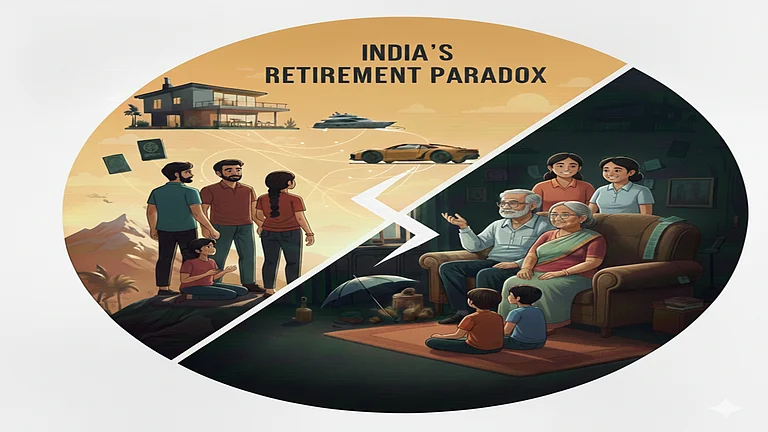It's the ultimate holiday season spoiler. Just when you are about to text someone about that awesome party you've been invited to, your smartphone battery gives up. Between all that holiday banter, food and booze, you forget to charge the phone. Worst, you can't find a charger. We've all been through this. Nothing can kill a party mood like a dead smartphone. Learn how to save it
Don’t check: in iPhone and Android apps prompt you for location to tag updates on your Facebook, Twitter timelines with GPS data. The more a phone surveys your location, the more battery it uses
Use black: Avoid bright wallpapers. Each pixel takes up a little bit of power to light up. Choose black. It saves 21% of your battery. Also, turn down screen brightness to a low but readable level
Clear apps: Apps not being used run in the background and eat up your battery life. Limit these apps. You can either ‘Force Stop’ or uninstal them from your phone system to optimise battery use
Charge Right: Ideally, unplug your phone before it reaches 100% charge. The optimum charge level for most phones is between 40% and 80%. Never leave your phone plugged in after charging it full
Avoid push: You don’t really need to keep track of all posts on your social media addresses. Turn off the push services or trim their frequency. Everytime some random friend posts something, your smartphone pings the server for updated data and that takes a toll on your battery, especially if you get a lot of updates
Ringtone’s good: Phone ringtones can be annoying. Vibrating alerts are helpful, but they eat up a lot more battery than ringtones. Just turn off vibration or fix its intensity for longer battery life
Keep it cool: Keep the phone as close to decent room temperature as possible. Don’t leave it next to a TV or microwave. If you are in a freezing zone, switch off your phone till the temperature is optimum
Right Signal: When the signal is weak, your phone starts searching for a working connection that drains the power. Turn off the Wi-Fi option and switch to airplane mode when there is no coverage
Take help: When in doubt, use a battery saving app. These help you identify what is eating your battery and allow you to save juice without having to do a lot of manual tweaking or carry power packs