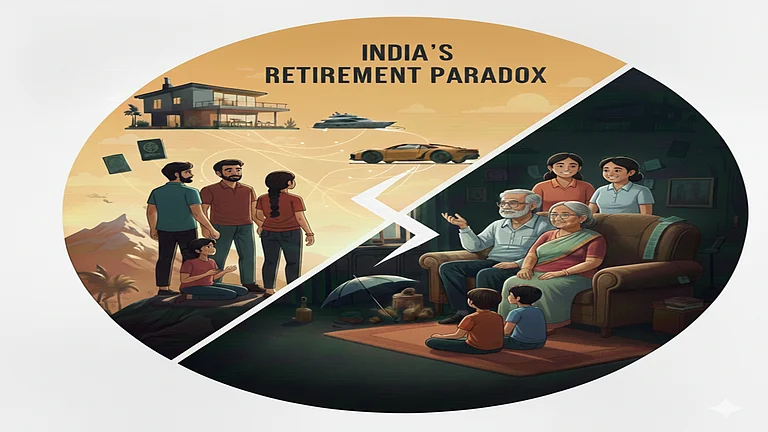Over the past few months the banking sector has witnessed several innovations and interesting developments. The fallout of demonetisation has been the plethora of apps and new digital offerings that have come into play. Almost every bank has a mobile app or digital wallet today, which promises to help them move to a cashless system. There are initiatives to interlink bank transfers and more. The latest entrant is Aadhaar Pay app. This Android-based Smartphone app has been jointly developed by Unique Identification Authority of India (UIDAI), National Payments Corporation of India (NPCI) and IDFC Bank.
For consumers: To make a payment, you need not use debit or credit cards, download mobile applications or even carry a mobile to make cashless transactions. All you need is your Aadhaar number which has to be linked to your savings bank account. You can pay the merchant by simply selecting the Bank’s name and filling only one file on the merchant’s phone- the Aadhaar number. After that you can use either a fingerprint or biometric data to complete your transaction. The Aadhaar based app eliminates the hassles of remembering passwords, account numbers, or setting up of virtual payment addresses and using USSD codes to transfer money and does not impose any transaction fee on the consumer. The app encourages small value transactions and has capped the daily transaction limit to Rs 10,000 for now.
How to Link Aadhaar Card to Bank Account?
You can link your Aadhaar cards to bank accounts both online and offline. If you wish to link your card to your bank account offline, you have to fill the ‘Aadhaar to Bank Account Seeding Form’ and submit it to your respective bank. To link your Aadhaar card to your bank account online, you need to follow these steps:
1. Login to the internet banking service of your bank. If you do not have the service activated for your bank account, you can choose to activate it or you can go through the offline process.
2. Click on the ‘Update Aadhaar Card Details’ option or ‘Aadhaar Card Seeding’ option
3. Once you click, you will be automatically directed to another page.
4. Enter your Aadhaar card details.
5. Click on ‘Submit’.
For Merchants: If you are a merchant, you can get on board with the bank using e-KYC within a short time span of an hour. An SMS link will enable you to download the Aadhaar Pay app on your Smartphone which will then be connected to a STQC certified Aadhaar biometric reader. “The Bank will bear the cost of the biometric device which can be attached to the Smartphones and will be provided to the merchants. Also, no merchant discount rate (MDR) will be charged to merchants,” says Amitabh Kant, CEO, Niti Aayog. For merchants to enrol, they need to follow the following steps.
1. Register with the bank as a merchant/ Business Correspondent.
2. Download the app on your Smartphone from a merchant link sent by the Bank.
3. Connect the biometric dongle provided by the bank.
4. Ask customer to provide his/her Aadhaar linked bank name and Aadhaar number.
5. Finally, scan the customer’s thumbprint and complete the transaction.
However, like all other new products, there are worries about the safety and the cost of digital transactions. “This system is as safe as any other system of payment. In fact, it is safer than any other mode," quips Ajay Pandey, Chief Executive Officer of UIDAI.