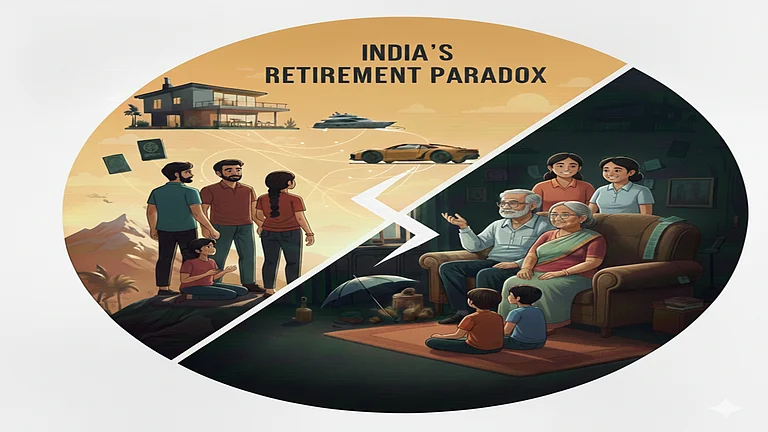Mumbai, December 18: Right from bridging a financial gap towards your child’s education to being a backbone during the times of medical emergencies, personal loans have become a major part of our lives. Being an unsecured loan, the financial institutions or banks take into consideration some of the important parameters like your credit history, repayment history and the source of your stable income. However, one of the important factors that play an important role is understanding your exact Equated Monthly Installments (EMIs) while availing for personal loans. Your EMI refers to your monthly intallment towards repaying your outstanding loan. Understanding the exact EMI amount not only helps you to get a sense of your monthly budget but also lets you achieve your goals more quickly. Let’s take a look at various ways you can calculate your EMIs:
Calculating EMI on an excel sheet: One of the simpler ways to calculate your EMI is with the help of an excel spreadsheet. The function to calculate the EMI is PMT in an excel sheet. The three important factors that are required for the calculation is the rate of interest (rate), the value of your loan or present value (pv) and the total number of repayments to be made (nper). The other two values i.e. the future value of the loan (fv) and type should be kept blank or insert the value ‘0’. The formula to use in the excel is : =PMT( rate,nper,pv,fv,type). That said, the interest rate on the loan as well as loan tenure years have to be converted into monthly values, as EMI is always calculated monthly.
For example: You have taken a personal loan of Rs. 8 lakh for a 4 years tenure at an interest rate of 14 per cent. By using the formula in excel sheet, your EMI would be =PMT (14%/12,4*12,-800000,,0) which results in Rs 21,861.18 .
Using a financial hand calculator: Calculating EMI using excel can be difficult for someone who is not well versed with the functioning of the excel sheet. In such a situation you can also use a hand calculator, which is also called a financial calculator and is a bit different from the basic calculator. You can use the formula: EMI = [P x R x (1+R)^N]/[(1+R)^N-1]. The initial P is for your loan amount or the principal, R stands for the interest rate per month and N stands for the number of monthly installments.
Using online calculator: One of the easiest, simplest and fastest way is to use online calculator as using an excel sheet or a hand calculator can sometimes lead to many errors. Most of the banks and financial institutions are already providing them free of cost. An online calculator take into consideration three factors i.e. Interest rate, Loan Amount and Tenure. You have to enter your values into each mentioned category as per your desired value. After inserting the values you will get the results just in a few seconds. You will be provided with the exact EMI you have to pay. Online calculator provides accurate results thereby helping you to make more correct decisions.