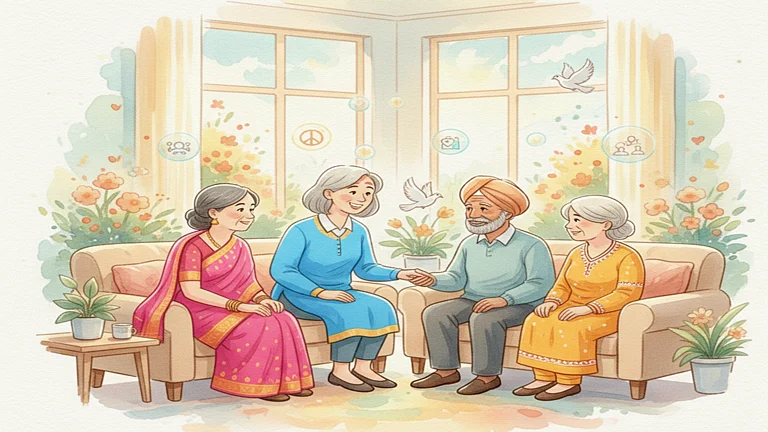Google Pay has integrated UPI Lite, a simplified version of the Unified Payments Interface (UPI) system, to enhance user experience. With UPI Lite, which also serves as a wallet or account, users can load up to Rs 4,000 daily and make instant transactions up to Rs 200. Users need not enter a pin to transact. Google Pay thus joins the likes of popular platforms like BHIM, Paytm, and PhonePe, and several banks which have already adopted UPI Lite.
Let's delve into what UPI Lite is and how it works.
What is UPI Lite & Its Benefits?
The National Payments Corporation of India (NPCI), in collaboration with the Reserve Bank of India (RBI), introduced UPI Lite in September 2022 as a simplified version of the original UPI payment system. Its purpose is to enable users to conduct small-value transactions seamlessly without facing banks' occasional processing failures.
Unlike regular UPI transactions, which have a daily limit of Rs 1 lakh, UPI Lite transactions are capped at Rs. 200 per transaction. This feature ensures hassle-free payments.
UPI Lite accounts are linked to the user's bank accounts but do not rely in real-time on the issuing bank's core banking system, resulting in higher payment success rates even during peak transaction hours and a less cluttered bank passbook.
To use UPI Lite, users must download a UPI Lite-enabled app, such as BHIM, Google Pay, PhonePe, Paytm, etc. Once the app is installed, users can create a UPI Lite ID and add money to their UPI Lite balance.
How To Activate & Use UPI Lite?
Users of UPI applications can easily activate the UPI Lite feature through a simple process without any KYC authentication.
Open the BHIM, Google Pay, Paytm, PhonePe app etc., on your mobile device. Tap on the profile icon or your profile picture, usually in the screen's top right corner. Navigate to find the option for "UPI LITE" activation and click on it.
If your bank supports this feature, the application will allow you to activate UPI Lite. Follow the instructions to link your bank account and provide the necessary details as prompted. Once the linking process is complete, you'll receive a confirmation message or notification confirming the successful activation of UPI Lite.
Users can add up to Rs 2,000 to their UPI Lite account twice daily or up to Rs 4,000. Now, users need to enter the recipient's UPI ID or scan a code and the amount of money they want to send.
The UPI Lite balance shall be non-interest bearing. Users can have multiple such UPI Lite on-device balances depending on the number of UPI Apps used by the User to access one designated bank account, NPCI says.
Security Features
Security remains a priority in UPI Lite transactions, as multi-factor authentication protects user data and transactions. A PIN-based authentication system is in place to enhance security measures. "The UPI Lite transactions shall be offered without AFA, i.e. UPI PIN. However, it is recommended that the UPI App is accessed by the User with app passcode/device authentication (biometric, pattern, etc.) before performing the UPI Lite transaction unless the user has disabled the app authentication," NPCI says.
Further, NPCI says the Payments Service Providers (PSP) or third-party app provider (TPAP) is responsible for the safety of the UPI App or UPI Lite